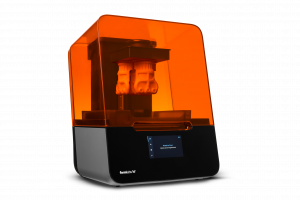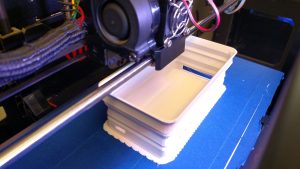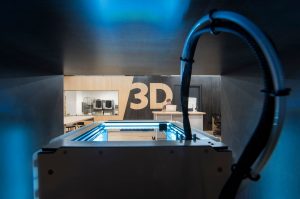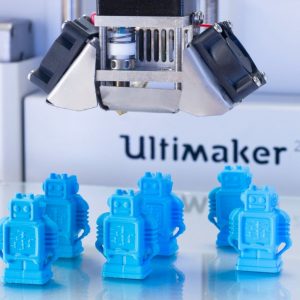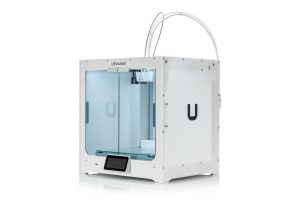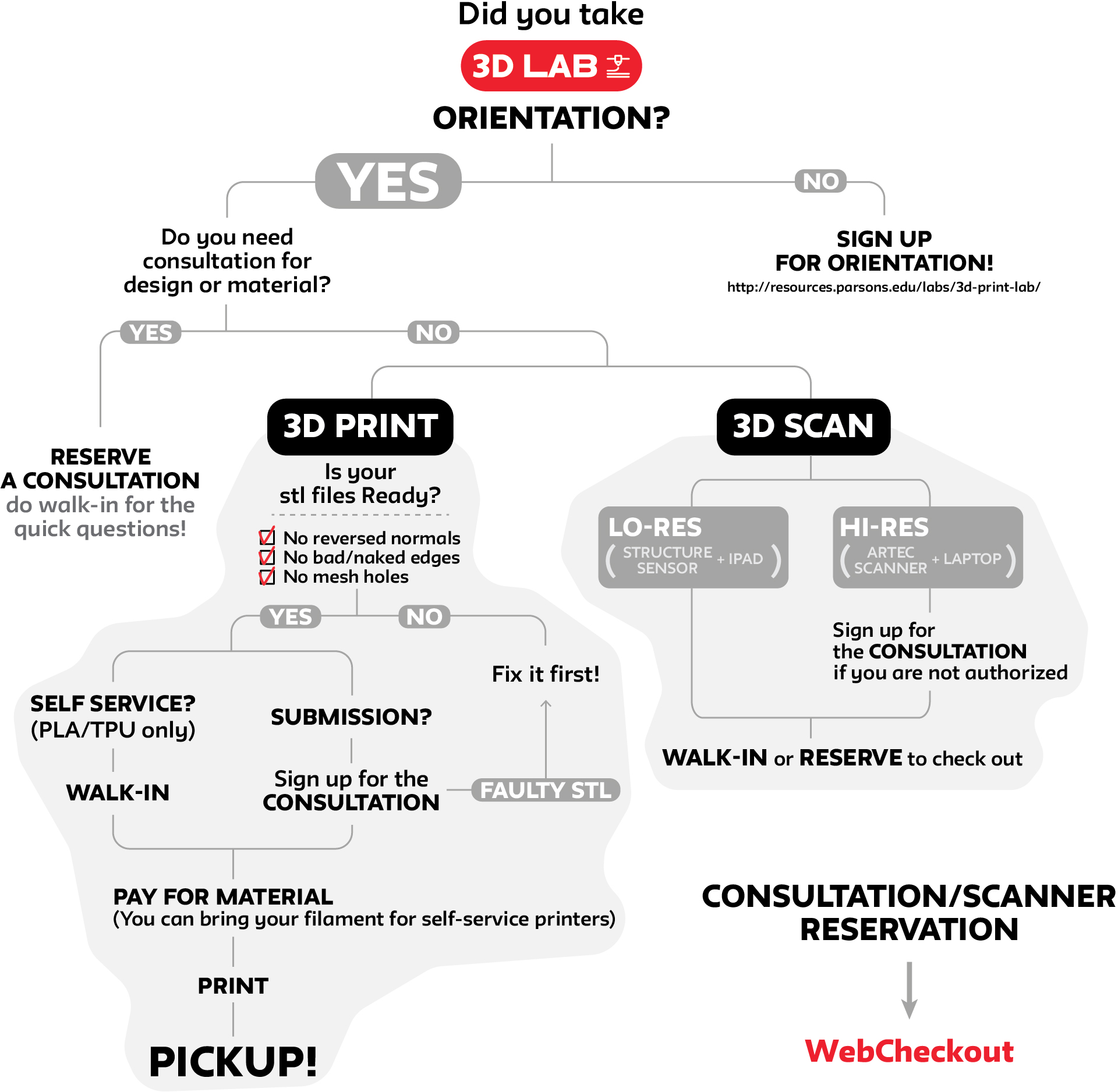Academic Year 2020-21 Update
Please sign up for a consultation slot to access the lab over the summer. Scroll down a little to find the consultation button.
This facility is available for project submission and checkout of the Structure 3D scanner until further notice. Students who have gone through orientation and who are authorized for access may submit work digitally to be produced for pick-up.
Due to social distancing requirements, the 3D Lab is offering online orientations via the Canvas portal to gain access to submission based printing. See below for further information.
Students who were oriented in the past will retain access (see eligibility and requirements).
Mandatory Orientation
Students and faculty are required to complete an orientation before using the lab. Working knowledge in CAD is necessary.
The 3D Lab is now offering online orientations via the Canvas platform to gain access to submission based printing. Sign into the “Making Center Trainings and Authorization” course in Canvas using your NetID/password, go to the Modules section, and complete the 3D Lab (Digital Tools) module.
Please note that completion of the general Making Center orientation is not required for project submission, but is required for all students who plan to use on-campus spaces.
Remote Help Desk
Our apologies the Help Desk is closed for the summer. Please sign up for a consultation.
Need advice on DIY making at home? Have any general questions, or interest in the Making Center Digital Tools (CNC, Laser Cutting, 3D Printing, Physical Computing)? Drop-in on the Digital Tools Help Desk via Zoom.
Click on the button below for access and available hours.
Technician Consultation
Schedule a consultation for any of the following:
- Print a 3D model
- Submit a file to print
- Check out a 3D scanner
- Gain access to the 3D Lab
- Meet with a 3D Technician via Zoom
*Please only schedule a consultation if you’ve completed your orientation. Note that consultation approvals are pending until orientation is confirmed. If you haven’t completed the 3D Orientation, utilize the Digital Tools HELP DESK.
Current Submission Queue
About the 3D Print Lab
The 3D Print Lab is a Making Center workspace dedicated to creative exploration using various 3D technologies. The lab consists of a range of technological equipment including; 3D scanners, haptic modeling devices, and 3D printers. *Creating, editing, or repairing of 3D models is the responsibility of the student.
Learn, Fix and Prepare your STL File
Remember to check that your .STL files are error-free. Knowledge of CAD, 3D rendering or manufacturing programs is advisable (i.e. Solidworks, Rhino, Maya).
Some processes have related material costs. Please check with a technician to understand your options.
The below information does not apply to the 20/21 academic year.
SELF SERVICE
Ready to Print? STL in working order? GCODE Ready? Walk IN for SELF-service.
Mon-Fri: 10:30 – 6:30 / Sat-Sun: 11:30 – 6:30
Walk-In for self-service!
Print Hour Limit for self-service printers: 20hr MAX
Do not start your print after hours.
You will be banned for the semester!
Featured Equipment and Tools
- Ultimaker
- Markforged Mark Two
- Objet260 Connex3
- Form 1
- uPrint 3D Printer
- Structure 3D Scanner
Contact
- 3D Print Lab Staff
212-229-8990 x4256
3dlab@newschool.edu - Ryan Haselman, Assistant Manager Digital Tools
haselmar@newschool.edu
Technicians
Gallery