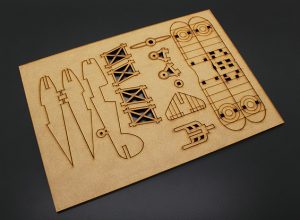Academic Year 2020-21 Update
Please sign up for a consultation slot to access the lab over the summer. Scroll down a little to find the consultation button.
This facility will be submission-based only until further notice. Please note that in-person orientations will not be offered in Spring 2021. Students who were previously orientated and who are authorized for access may submit work digitally to be produced for pick-up.
Updated February 2021: Although in person orientations will not be available, students will have the opportunity to complete online orientations via the Canvas portal. See below for more information.
For questions, please email laserlab@newschool.edu
Mandatory Orientation
Students and faculty are required to complete an orientation before using the lab. Working knowledge of Adobe Illustrator or AutoCAD is necessary.
The laser lab is currently offering online orientations via the Canvas portal for students to gain access to submission based use of the lab. Sign into the “Making Center Trainings and Authorization” course in Canvas using your NetID/password, go to the Modules section, and complete the “Laser Lab (Digital Tools)” module.
Remote Help Desk
Our apologies the Help Desk is closed for the summer. Please sign up for a consultation.
For new or returning students without existing authorization and/or interested in DIY Making, we offer our Digital Tools Help Desk to address any questions, concerns, and advice.
Help Desk is Live! Help Desk offers open Zoom hours for any student wishing to drop in with questions related to Digital Tools shops and/or DIY Making.
Click on the button below for access and available hours.
Technician Consultation
All authorized students intending to use shop resources MUST first schedule a Technician Consultation. During your consultation, the Technician will ask you questions about your project, discuss any material needs and related costs, and work with you to fill out this submission form.
Please confirm your purchase from the Material Store with the technician during your virtual consultation.
Current Submission Queue
Color Code Reference:
| Not Processed | Consultation Approved | Processing | On Hold | File Failed | File Ready for Pickup |
|---|
About the Laser Lab
The Laser Cutting Lab consists of multiple laser cutters that can be used to cut and engrave a variety of materials.
THE BELOW INFORMATION DOES NOT APPLY IN FALL 2020
After completing an orientation, to use our Laser Cutters, you must make a consultation through the WebCheckout Patron Portal. A consultation is a 30 minute meeting where we will review your file and materials, before scheduling your time to use the machines:
- You cannot make a consultation without having taken an orientation first.
- You must have a finished file as well as all materials you plan to cut when attending a consultation.
- Consultations do not guarantee immediate use of the laser cutters. You will either have to wait until a machine is free or until your scheduled use time.
- There are no walk-in spots. You must be on the schedule.
The Laser Lab cannot facilitate class orientations.
Always read the Laser Lab approved materials list before using the Laser Lab or laser cutters.
Note: We are no longer cutting through 1/4 plywood. Engraving is ok.
FILE SUBMISSION GUIDELINES
- Do not use the “add attachment button on web checkout/Patron portal. Email us your file at laserlab@newschool.edu
- If using the newest version of Illustrator (version 24), please save your file in a ‘legacy’ version: (File > Save As > name the file > Save > Version: Illustrator CC (Legacy) > OK)
Featured Equipment and Tools
- Universal VLS 6.60 Laser Cutter
- Epilog Laser Fusion M2
Contact
- Laser Lab Staff
212-229-8990 x3896
laserlab@newschool.edu - Ryan Haselman, Assistant Manager Digital Tools
haselmar@newschool.edu