Academic Year 2020-21 Update
Notice: Please email the lab at cnc@newschool.edu for summer access….
This facility will be submission-based only until further notice.
February 2021 Update: Due to social distancing requirements, the E2 CNC Shop is offering online orientations via the Canvas platform to gain access to submission based printing. See below for further information.
Students who were oriented in the past will retain access (see eligibility and requirements).
Mandatory Orientation
Students and faculty are required to complete an orientation before using the lab. Working knowledge in CAD is necessary.
The E2 CNC Shop is now offering online orientations via the Canvas platform to gain access to submission based printing. Sign into the “Making Center Trainings and Authorization” course in Canvas using your NetID/password, go to the Modules section, and complete the CNC Shops (Digital Tools) module.
Please note that completion of the general Making Center orientation is not required for project submission, but is required for all students who plan to use on-campus spaces.
Remote Help Desk
Our apologies the Help Desk is closed for the summer. Please sign up for a consultation.
For new or returning students without existing authorization and/or interested in DIY Making, we offer our Digital Tools Help Desk to address any questions, concerns, and advice.
Help Desk is Live! Help Desk offers open Zoom hours for any student wishing to drop in with questions related to Digital Tools shops and/or DIY Making.
Click on the button below for access and available hours.
Technician Consultation
All authorized students intending to use shop resources must work with a Technician; schedule a Technician Consultation using the button below. Prior to your consultation, you must complete this form.
A Technician will provide a purchase link for material during your virtual consultation.
MUST HAVES BEFORE CONSULTATION:
Save 3D files as .stl and save 2D files as either .ai ; .dwg ; .dxf
After consulting with a technician, your cut file will be processed in the shop by staff. A technician will then contact you to arrange material pickup.
Current Submission Queue
About the E2 CNC Shop
THE BELOW INFORMATION DOES NOT CURRENTLY APPLY
There is only one CNC orientation for both spaces.
It takes place at the L3 shop.
Shop Hours
Monday/Saturday/Sunday: CLOSED
Tuesday: Please contact the CNC lab, cnc@newschool.edu.
Wednesday: Please contact the lab, cnc@newschool.edu.
Thursday: Please contact the lab, cnc@newschool.edu.
Friday: Please contact the lab, cnc@newschool.edu.
E2 CNC Shop
E2 will be the main stop for any of your “CNC related” CAD questions. This will also be where you process specialty files such as Flip Files. Feel free to drop-in during our open hours and we will help you plan out your project in preparation for CNC use.
After discussing your project, sign up for a CAM Consultation on Patron Portal for a 1.5 hours appointment at the L3 CNC Shop to write your CAM to be added into the Queue.
More information about our Submission based Production Shop can be found here.
CNC TRAININGS
Before students can use the CNC Machine Shop (including drop-off service), training must be completed by all students (and faculty) who intend to utilize the shop and its services. If you only need access to the Casting Room, please check in with the Technician ahead of time if you have not had a previous orientation.
Trainings take place in the L3 CNC Shop, located in 2 West 13th Street, Room 306 (3rd floor) and last around 1.5 hours.
Click the “Mandatory Orientation” button at the top of the page to reserve a spot at one of the CNC Trainings.
TWO-SIDED MACHINING a.k.a “FLIP FILES”
If your CAD file is designed in a way that requires both top and bottom sides to be CNC machined that is considered a Flip File. Flip files must be reviewed and approved by E2 staff using the submission form here.
The CNC Shop, located at 25 East 13th Street, is open to students who completed CNC training and are interested in independently working CNC into their current projects.
Tools for setting up specialty files are a 4’x8′ ShopBot CNC router with a vacuum bed, two Shopbot desktop CNC routers, and a ShopBot Buddy CNC router.
Featured Equipment and Tools
- ShopBot PRS_Alpha 4′ x 8′ CNC
- ShopBot Buddy CNC
- ShopBot Desktop Mill 24″ x 18″
Contact
Technicians
Safety Requirements
-

Required Dust Mask
-

Required Ear Protection
-

Required Eye Protection
-
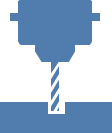
CNC Training
